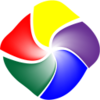Video editing software that works over several different platforms
Video editing software that works over several different platforms
Vote: (8 votes)
Program license: Free
Developer: BYclouder
Version: 5.6.0.0
Works under: Windows
Vote:
Program license
(8 votes)
Free
Developer
Version
BYclouder
5.6.0.0
Works under:
Windows
Pros
- Supports a wide range of video and audio formats
- Ability to extract and convert audio from video files
- Custom conversion settings and batch processing capabilities
- High-speed conversions with multi-core CPU support
- Runs in the background without affecting computer performance
- Regular software updates and multiple skins and languages
Cons
- Primarily focused on Samsung Galaxy S3, potentially limiting for users with different devices
- Advanced features may require a learning curve for novice users
Effortless Video Conversion for Samsung Galaxy S3 Users
The Samsung Galaxy S3 Video Converter is a dedicated software program designed to help users convert various video and audio formats to be compatible with the Samsung Galaxy S3 device. This software stands out with its extensive support for numerous multimedia file types and the ability to optimize conversion specifically for the Galaxy S3.
Extensive Format Compatibility
The software is proficient in converting a wide array of video formats, including popular ones like AVI, MPEG, WMV, DivX, MOV, RM, and VOB. Users can easily bring their favorite movies, TV shows, or personal video clips to their Samsung Galaxy S3 without worrying about compatibility issues.
Audio conversion capabilities are also a strong suit of this software, supporting formats like FLAC, WAV, WMA, MP2, OGG, RA, AC3, and more. It can even extract audio tracks from videos, allowing users to convert these to formats like MP3, WAV, or M4A for a seamless listening experience on the Galaxy S3.
Personalized Experience
Users can personalize their media for the Galaxy S3 not only by converting videos but also by using the software to create ringtones or save video frames as JPG or BMP image formats suitable for use as wallpapers. With the opportunity to craft their own custom conversion solutions, the program is flexible and can cater to a variety of specific user needs.
Conversion Speed and Quality
Employing advanced technology that leverages multi-core CPUs and multi-threading, the Samsung Galaxy S3 Video Converter promises a swift conversion process without sacrificing the quality of the audio and video. Users can adjust the number of CPU cores and customize the conversion speeds according to their system's capabilities, ensuring a balance between performance and resource usage.
Batch Conversion and User-Friendly Interface
For those with multiple files to convert, the batch conversion feature could be a time-saver. The program is also designed to run in the background, allowing users to continue with other tasks without experiencing slowdowns. Moreover, the interface presents multiple preset programs, simplifying the process of outputting to multiple files in various formats.
Consistent Updates and Support
The developer ensures that the software is consistently up-to-date with automatic update checks. It offers multiple language options and there are a variety of skins available to suit different user preferences. This attention to detail extends to the user support offered, ensuring a more tailored experience.
In summary, the Samsung Galaxy S3 Video Converter offers a comprehensive suite for converting videos and audio for the Samsung Galaxy S3. It balances a user-friendly interface with advanced features to provide a robust, personalized experience for media consumption on the device.
Pros
- Supports a wide range of video and audio formats
- Ability to extract and convert audio from video files
- Custom conversion settings and batch processing capabilities
- High-speed conversions with multi-core CPU support
- Runs in the background without affecting computer performance
- Regular software updates and multiple skins and languages
Cons
- Primarily focused on Samsung Galaxy S3, potentially limiting for users with different devices
- Advanced features may require a learning curve for novice users